Orchestrate
.procfwk

A cross tenant metadata driven processing framework for Azure Data Factory and Azure Synapse Analytics achieved by coupling orchestration pipelines with a SQL database and a set of Azure Functions.
- Overview
- Contents
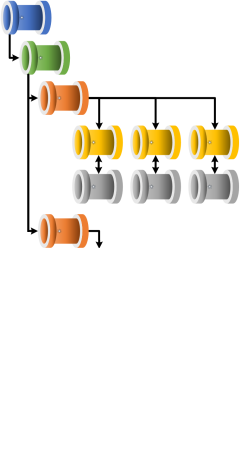
Applying To Existing Orchestrator Instances
The processing framework can be deployed to a green field environment and metadata added to support worker pipelines as they are created overtime. However, a more common approach is where an existing orchestrator instance has evolved to a point where it’s pipeline are no longer managable and this framework is required to support daily operations.
For the second deployment scenario and others the following PowerShell script and stored procedure can be used to help prepopulate the metadata database.
Data Factory
For an existing Data Factory instance:
$resourceGroupName = "YourResourceGroup"
$dataFactoryName = "ExistingDataFactory"
$region = "YourAzureRegion"
.\DeploymentTools\DataFactory\PopulatePipelinesInDb.ps1 `
-SqlServerName '*****.database.windows.net' `
-SqlDatabaseName 'MetadataDB' `
-SqlUser 'user' `
-SqlPass '******' `
-resourceGroupName "$resourceGroupName" `
-dataFactoryName "$dataFactoryName" `
-region "$region"
Synapse
$resourceGroupName = "YourResourceGroup"
$dataFactoryName = "ExistingDataFactory"
$region = "YourAzureRegion"
#Not yet supported. Coming soon.
Within each script, the underlying PowerShell cmdlet Get-Az[OrchestartorType]Pipeline is used to scrap a list of existing pipelines deployed to your Data Factory instance. The list of pipelines is then added to the metadata database using the stored procedure [procfwkHelpers].[AddPipelineViaPowerShell].
When used the stored procedure assumes a default tenant and subscription already exists, then adds the following:
- A new orchestrator, named as per the provided instance name.
- A new execution stage, named ‘PoShAdded’.
- All the worker pipelines found.
Once complete, it is recommend that you distribute the worker pipelines across other execution batches/stages and add the pipeline parameters as required.